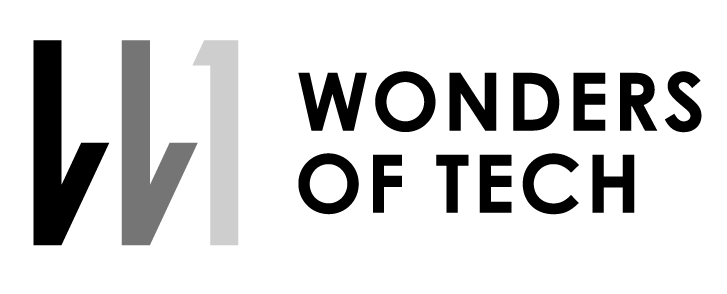Technology and art have had a relationship since the former gave birth to digital art in the 1980s. The sophisticated technology and software available to artists today offers a myriad of ways to experiment and create. Guest writer and multimedia artist, Daniel Clarke describes the tactile, layered experience of making art on his iPad Pro.

Remember those magnetic toys like an etch-a-sketch but with a magnet for a pen? Or how about the early touchscreen stylus that was basically a frame holding a hotdog so it mimicked the electrostatic contact of a human finger? Digital drawing tools have come a long way since then.
The Wacom Cintiq and the Microsoft Surface Pro are top of the line computers specifically built around interfacing directly with the screen. I’ve recently invested in a 12” iPad Pro with the Apple Pencil 2. I’m pretty happy with the results.
I resisted digital drawing for a long time. I carried a sketchbook and a variety of pens, pencils, crayons and things. I didn’t want to get sucked into an all-screen, all-digital lifestyle. I believed that there would be no going back. That remains to be seen.
CONTROL VS CHAOS
For a long time digital art ‘suffered’ from a kind of bold-faced perfection of clean lines and very deliberate effects. That is no longer the case. If you hadn’t tried one of the more modern tools you might assume that a digital stylus on a perfectly flat screen would give you, by necessity, a crisp clean line exactly where you put it. Nothing could be further from the truth.
For a start my new Apple Pencil can detect pressure. That on its own is a game changer. But wait, there’s more! Between the stylus and the screen it can tell what angle you’re holding it at; so you can get that look and feel of rubbing the side of, say, a soft pencil.

This is not just a matter of hardware either. I tend to use ProCreate which is an amazing drawing app for iOS, but there are lots of options. There are simulations of everything from an angled calligraphic pen that bleeds into the virtual paper to (my personal favourite) the splatter brush that sprays the canvas with blotches of varying sizes and slight variations in colour and transparency.
SENSE AND SENSUALITY
I mentioned look and feel above for a reason. One of the main objections to this kind of digital art that I’ve heard is that it’s like drawing on glass, that you don’t get the physicality and the feedback of organic materials. Now, I like getting elbow deep in paint as much as the next person on a Sunday afternoon but it’s not going to happen on the morning commute. Plus, I don’t think it’s as clear cut as that.
I believe that a big part of that feeling is a feedback loop. You make a mark and you see what happens. You put ink on top of ink and get a feel for how it moves. Every new medium takes some getting used to. Having played with digital brushes and their (programmed) eccentricities enough it seems to me that I can get a feel for them.
Maybe it’s an illusion, but how is that a problem when we’re talking about art?
Some of the latest simulations of watercolours and oil paints are simply amazing. Adobe Fresco is free and well worth your time just to see how they’ve made it tactile and a frankly, wet experience.
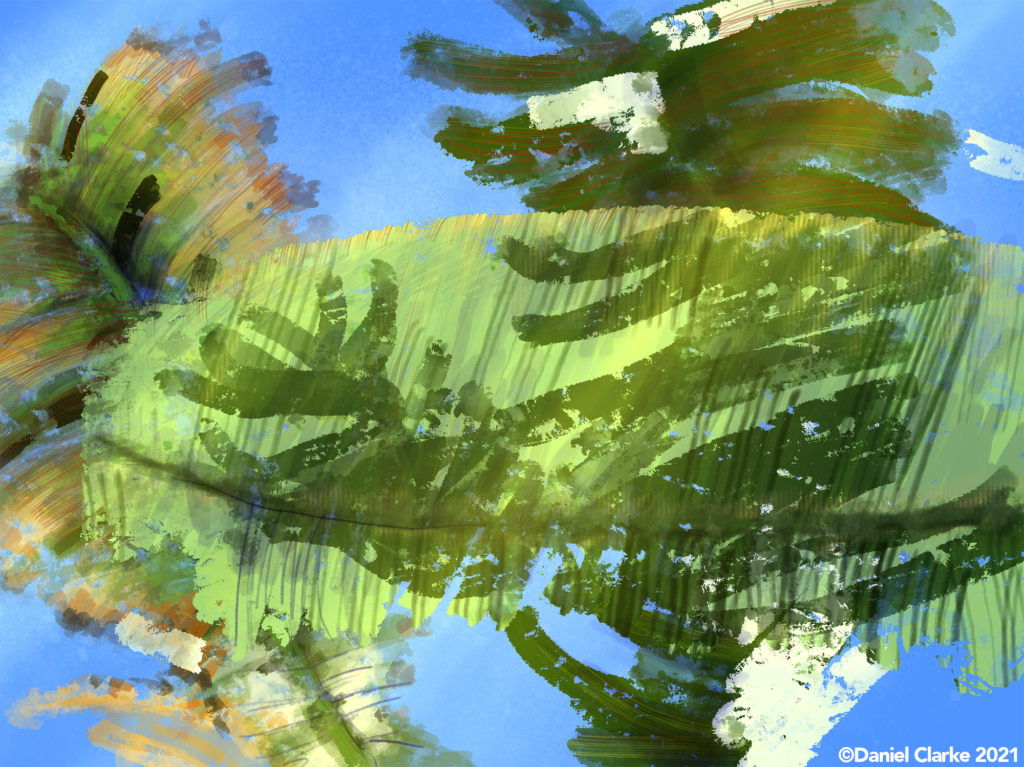
LAYERS UPON LAYERS
So that is how digital drawing can, for the convenience and portability, match to a pretty high degree a whole range of mediums and artistic tools. Then you have layers, which change the game all over again.
I like to sketch in (simulated) pencil. It’s easy to put that sketch onto a semi-transparent overlay while I do the colouring in. Then another layer for the proper outlines and I can turn off the sketch forever.
On top of all that I can add blended layers. We’re getting into technical weeds a bit here but it means I can paint in shadows and light, brightening or darkening the picture in a way that isn’t easy to do with oils and is all but impossible with watercolours.
Perhaps that seems like cheating to you. You might be right but in my opinion the masters of the renaissance were giant nerds who would use any technical innovation to their greatest advantage.
I still like to get elbow deep in paint but I also love my new iPad Pro.
Daniel will be exhibiting both physical works and digital prints at the Hong Kong Affordable Art Fair from 26 to 29 August.